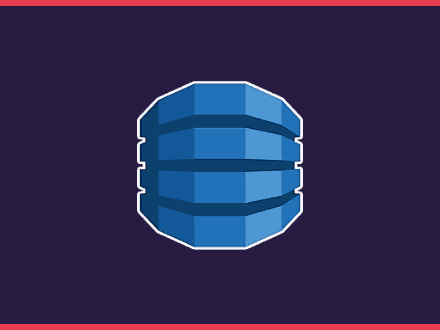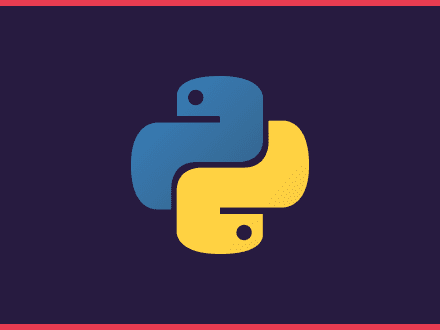How to manually add columns to a postgres database
While adding new fields to my Django models, running the command manage.py makemigrations didn’t create any migrations and I couldn’t do anything because the database table was missing those columns.
On ThumbsUpNews the whole project is being served through docker-compose and running docker-compose exec db psql didn’t work since I didn’t have my username on the database.
After spending a few minutes searching, I’ve discovered that you could run the sql command with the —username flag to use a different user.
docker-compose exec db psql --username=<youruser>
Inside the PostgreSQL interactive terminal, I figured that I could just add the columns that were missing on the table. But it seems that I couldn’t find that table.
Using the command \l allows us to list all databases available and I’ve noticed that I had a table named postgres which is the name of my docker container for the database.
Then we have to run the command \c postgres to connect to that database, then we can run the command \d <table name> to see the existing columns of that table.
Then all I had to do was to add new columns to the database.
sql1ALTER TABLE <name of table>2ADD COLUMN <name of colum> <colum type>;We have to tell Postgres that we want to alter the table x and what kind of change we want to do, in this case, add a column. So let’s say that you want to add the column named description and for type, we just want a text type with unlimited length.
You can do that by running the command:
sql1ALTER TABLE <name of table>2ADD COLUMN description text;Note that you need to finish the ADD COLUMN line with a ;
That’s all there is to add columns to a Postgres database table.
Reference