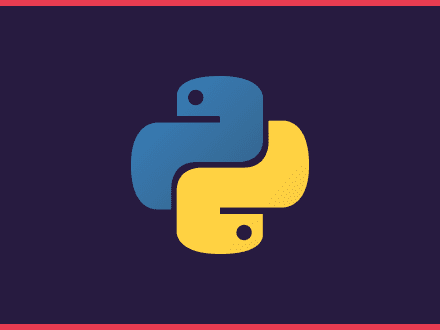How to test if a log was emited
Table of Contents
While creating a function that uses logging.info to log useful information on the first run of Opsdroid the percentage of coverall dropped quite a bit. To counter that a test had to be created to assert if the logging.info was called or not.
Opsdroid uses a file named configuration.yml to keep track of all the configuration details. Upon the suggestion of Jacob(the creator and maintainer of the project) a welcome-message: true line was added to the configuration file in case the user wishes to hide the welcome message.
The Function
The welcome_message function is a very basic function that uses the logging.info to log a quick get started information about Opsdroid.
python1def welcome_message(config):2 """Add welcome message if set to true in configuration."""3 try:4 if config['welcome-message']:5 LOGGER.info("=" * 40)6 LOGGER.info("You can customise your opsdroid by modifying "7 "your configuration.yaml")8 LOGGER.info("Read more at: "9 "http://opsdroid.readthedocs.io/#configuration")10 LOGGER.info("Watch the Get Started Videos at: "11 "http://bit.ly/2fnC0Fh")12 LOGGER.info("Install Opsdroid Desktop at: "13 "https://github.com/opsdroid/opsdroid-desktop/releases")14 LOGGER.info("=" * 40)15 except KeyError:16 passThe Test
python1def test_welcome_message(self):2 config = {"welcome-message": True}3 with mock.patch('opsdroid.__main__.LOGGER.info') as logmock:4 opsdroid.welcome_message(config)5 self.assertTrue(logmock.called)- We start the function by creating a dummy config file that will always return the welcome message.
- On line 3 we patch the
LOGGER.infocall fromopsdroid__main__(where the welcome_message function is located) - On line 4 we make a call to the
welcome_messagefunction using the dummy config file (which will always return theLOGGER.infolines) - On line 5
logmock.calledwill return a boolean whether the mocked object has been called. Since we are sure that the dummy config file will always return True we do a simpleassertTrueto see ifopsdroid.__main__.LOGGER.infowas called.
(Update) An easier way
When I wrote this pos, back in September of 2017, it seemed that there was no way to test if a logging message was logged. That changed in Feb when the unittest framework was updated and introduced a brilliant new assert.
Now, you can quickly check if a message was logged with the assert self.assertLogs(logger, level).
Let's say that your logger is called _Logger and you are currently logging the message "hello" with the following code _Logger.info("hello") for you to assert if the message was logged all you need to do is self.assertLogs('_Logger', 'info').
As you can see, three lines of code are just reduced into a single one (or two if you need to call the function), which is great because it makes the testing code much more readable.