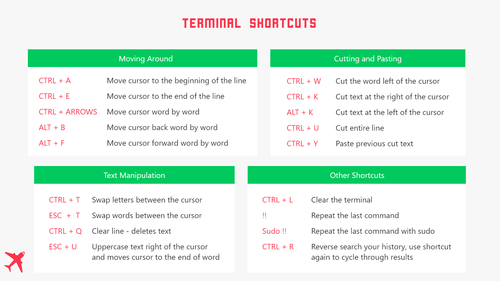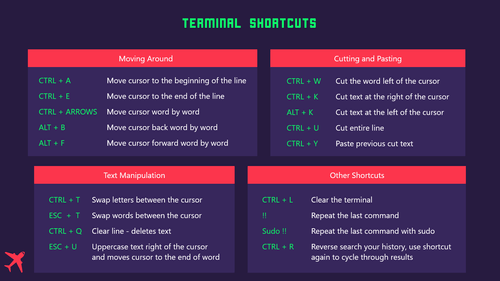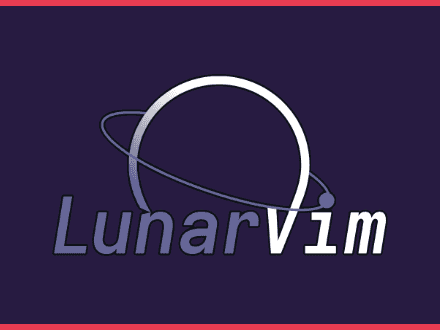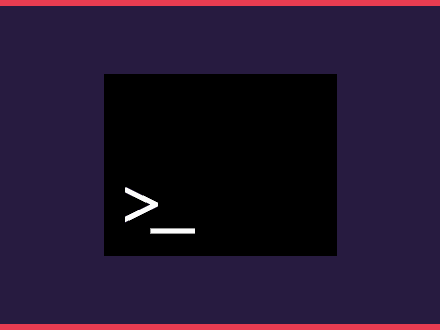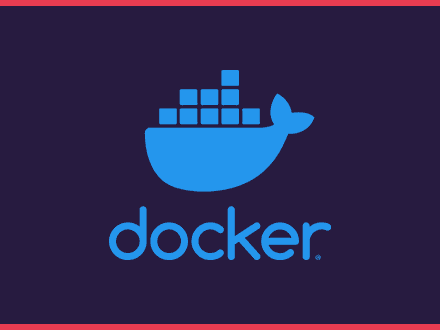Cheatsheet for command line shortcuts
Table of Contents
This was originally posted on my theflyingdev page.
Shortcuts for moving around
Let's be honest how many times do we write a command, just to notice that around the beginning of the line there is a mistake and we delete everything and type the command again? These shortcuts will help you move the cursor easier without the need to delete the whole thing.
CTRL + A- Moves the cursor to the beginning of the lineCTRL + E- Moves the cursor to the end of the lineCTRL + arrow keys- Moves the cursor from word to wordALT + B- Moves the cursor back from word to wordALT + F- Moves cursors forward from word to word
Cutting and pasting
CTRL + W- Cut the word left of the cursorCTRL + K- Cut the entire text at the right of the cursorCTRL + U- Cut the entire lineCTRL + Y- Paste the previous cut textALT + W- Cut the entire text at the left of the cursor
Text manipulation
CTRL + T- Swap two letters between the cursor- Example:
thisif the cursor is between the h and i it turns intotihs
- Example:
ESC + T- Swap two words between the cursor- Example:
this textwill becometext this
- Example:
ESC + U- Uppercases text right of the cursor - moves cursor to the end of wordCTRL + Q- Deletes text from line - clears line only
Other useful shortcuts
CTRL + L- Clears the terminal -> No need to writeclearall the time!CTRL + R- Reverse search your history for a term- Use
CTRL + Ragain to cycle through results
- Use
!!Repeat the last command used in the terminal- Use
sudo !!to repeat the last command withsudo
Get the cheatsheet
Webmentions
0 Like 0 Comment