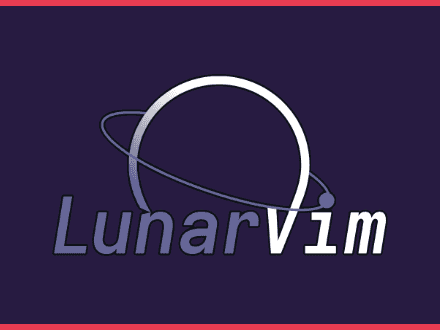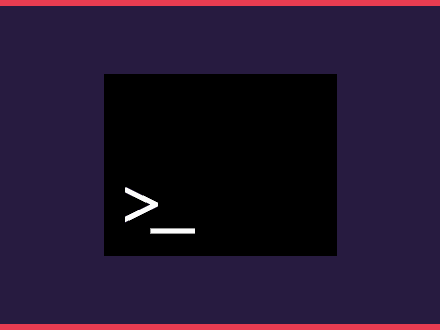Cheatsheet for Docker
Account commands
docker login- Register or log in to a Docker registrydocker logout- Log out from a Docker registry
Basic Commands
docker pull- Pull image or repository from a Docker registrydocker push- Push an image or repository to a Docker registrydocker tag [IMAGE] [NAME:TAG]- Tag a docker image with name and chosen tagdocker build [PATH | URL]- Build an image from a Dockerfile located in PATH or URLdocker images- List all Docker imagesdocker ps- List all Docker containers
Tagging example
bash1docker tag <image hash> <dockerhub repo/name>:latest2docker push <dockerhub repo/name>:latestContainer Commands
docker cp [LOCAL PATH] [CONTAINER:DEST_PATH- Copy files from host to Docker containerdocker cp [CONTAINER:PATH] [LOCAL PATH]- Copy files from Docker container to local pathdocker attach CONTAINER- Attach local standard input, ouput and error streams to a running Docker containerdocker run- Run a command in a new Docker containerdocker start- Start one or more stopped Docker containersdocker stop- Stop a running Docker container
Cleaning Up
docker rmi- Remove one or more imagesdocker rm- Remove one or more containersdocker system prune- Remove unused datadocker system prune -a- Remove all unused images
Webmentions
0 Like 0 Comment